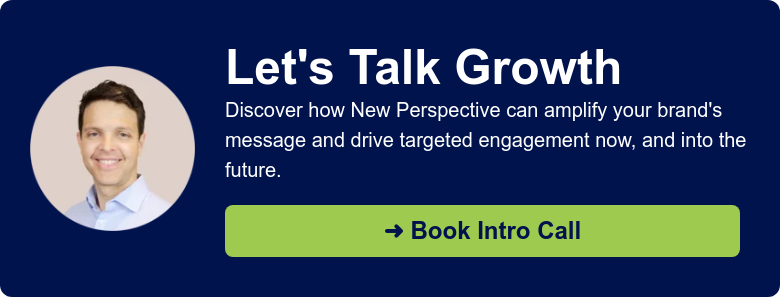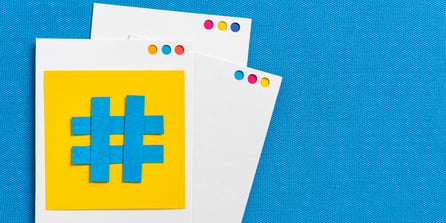5 Powerful Tips to Boost Your LinkedIn Company Page

As the largest professional network with over 900 million users, LinkedIn provides incredible reach to relevant, industry-specific audiences. If you haven’t taken the time to dial in your efforts on this B2B powerhouse, there’s never been a better time. As LinkedIn celebrates its 20th birthday, it’s become crucial for businesses, enabling you to organically boost your company’s presence, build an audience, and effectively generate leads.
Why LinkedIn is so important for B2B companies
Social media is always evolving. Over the past decade, Facebook has given way to Instagram and now TikTok as the coolest place to engage with audiences online.
LinkedIn, on the other hand, has always been the red-headed stepchild of social media. Launched in 2003 as a professional social network and acquired by Microsoft in 2016,
LinkedIn has always had the least sexy reputation among social networks, with many seeing it mostly as a place to post your resume and headshot for job hunting. Even for some B2B marketers, it’s sometimes seemed like it’s just too dull to really engage your audience.
However, as of 2023 LinkedIn is having a renaissance as other social networks deal with upheaval and controversies (looking at you, Twitter). Many businesses and content creators are realizing the value of cultivating a presence on the platform.
LinkedIn’s functionality has expanded to a wide variety of content tools, including articles, newsletters, video, livestreaming, events, and a mature (and effective) advertising and analytics platform.
Because of its professional focus, LinkedIn is the most effective social platform for lead generation. Unlike other social networks of its size, it doesn’t double as an entertainment platform; users on LinkedIn are there to network, stay in touch with their industry, and inform their purchase decisions.
According to LinkedIn, 46% of social traffic to company websites comes from the site, while a study by Hubspot found that LinkedIn generates leads 227% more effectively than Facebook and Twitter.
If you’ve been considering whether or not to escalate your efforts on LinkedIn, the time is now.
What you can do on LinkedIn:
- Generate leads and drive sales
- Make connections with others in your industry
- Improve brand awareness and credibility
- Build relationships and partnerships with other businesses
- Drive traffic to your website
- Reach your target audience organically and with paid ads
- Share and consume helpful content
- Expand your professional network
- Attract and discover new employees (LinkedIn Recruiter and LinkedIn Jobs)
How to boost your LinkedIn company page and presence
To build your company’s presence on LinkedIn, you’ll need a coherent strategy and consistent execution to build a following and engage with your audience. Here are the five essential steps for maximizing your reach on the platform.
1. Create and optimize your company page
Your company page is the core of your LinkedIn presence, so the first step to building your LinkedIn presence is to optimize this page. Make sure yours is set up correctly, with all relevant information and a high-quality banner image.
Pages vs. profiles
There’s a difference between a LinkedIn company page and profile. In short, profiles are for individuals, while the page is where your company can leverage a variety of LinkedIn features to publish content and engage with your audience.
For marketers and executives, developing your profile is a powerful way to engage with the platform, building both your own personal brand as well as the company brand (for CEO’s, this is a must!).
Optimize your LinkedIn company page
Optimizing your company page can help you gain visibility for people searching for what your company offers, so be sure to:
- Incorporate keywords and phrases that searchers might use, including them in the about tab overview.
- Link to your LinkedIn page from your company website, and encourage your employees to maintain up-to-date profiles.
- Include a CTA button on the page.
However, the best way to grow the visibility of your company page is to regularly share relevant content.
2. Consistently publish compelling content
Bill Gates famously said “Content is king.” That remains true on this Microsoft-owned platform (OK, maybe that’s still true in all digital marketing…). As with any channel, a consistent output of helpful content that’s relevant to your target audience is the best way to grow user engagement, build relationships, and ultimately, generate leads for your business.
Build your following with articles
Articles are the core content format you’ll use to build your LinkedIn presence. Just as with your blog, you’ll first want to outline a list of relevant topics to write about. Here’s a list of potential topics:
- Inform your audience about company news. This may include product launches, award wins, company announcements, program updates.
- Write thought leadership articles. These may include opinions about industry trends, responses to news items, proprietary research, contrarian perspectives, and speculations on future developments.
- Humanize your brand by putting the spotlight on your employees and celebrating them individually, or sharing about your social responsibility initiatives.
As with blog posts, find a compelling subject with a clear title and description, keep the content readable and easy to scan, and end with a CTA that asks the reader to engage further with your brand. Don’t forget to include a relevant image — images garner over six times more engagement than text-only content.
Initially, every company page post had a limit of 1,300 characters, but in 2022 that was extended to a whopping 100,000 characters. Character count aside, you’re better off keeping articles to around 500-1,000 words. Experiment with publishing articles of varying lengths to avoid being too predictable and to discover what your audience prefers (we’ll talk more about measurement below).
Unlike other social media platforms, you can embed clickable links into LinkedIn posts to drive traffic back to your own website. Then, if you choose to use LinkedIn’s advertising solutions, you can retarget those who visit your website by implementing the LinkedIn insight tag on your site (which works just like a Facebook Pixel).
Use hashtags
To improve the chances of your posts being discovered, use hashtags on your articles. They can be a great way to tap into new audiences, industries, and niches. But use them carefully. Spamming too many hashtags into your post will make it look unprofessional and hinder your reach.
Instead, do some hashtag research first by querying relevant hashtags in the LinkedIn search bar. See how often the hashtags are used. Then attach 3-5 hashtags to your articles, with a mix of popular and more narrow, niche phrases.
When in doubt, use the content suggestions tab
Stumped on what to share on your LinkedIn page? You’re not alone. The content suggestions tab, found on the top nav bar within LinkedIn page admin center, can help. It will pull up a list of the currently trending third-party articles your defined audience is engaging with. Reshare and engage with them to be in the conversation.
3. Engage and grow your following
Social media isn’t just a publishing medium, it’s a conversation. As with any social network, you need to stay in that conversation. Actively engage with your audience, cultivate your connections, and tap into existing communities to build your brand’s reputation and spread your message.
Leverage your existing channels for growth
Take advantage of your existing resources to get the ball rolling and grow your LinkedIn following. Install a “Follow on LinkedIn” button on your website and promote your LinkedIn through your emails, blog posts, or other social networks. For executives and marketers, invite your profile connections to follow your company page. Ask your employees to engage with important posts to help boost their organic reach.
Stay in the conversation
Don’t just publish your brand’s content. Share helpful content from other sources that’s relevant to your audience. Comment on others’ posts, and promptly and professionally reply to any comments you receive. Engagement is a two-way street: someone at your company will need to take a little time and put in the effort.
Harness the power of LinkedIn groups
LinkedIn groups are a powerful way to create relationships with potential clients and collaborators, build your personal and company brand and reputation, and read and share thought leadership on trending industry topics.
Seek out and join groups related to your business. First, observe the conversations, look for ways to contribute, and find how you might fit into the group’s community.
If you find an opening to help someone else, take it! The networking in these groups can lead to great opportunities, as you will be directly interacting with a community highly relevant to your offerings.
4. Experiment with different content formats
Once you have a basic publishing schedule going, branch out and take advantage of some of those additional LinkedIn features we mentioned earlier. While articles are the backbone of any content strategy, engaging your audience with newsletters, audio, video, images, and live events can provide the extra edge you need to get better results, as well as provide opportunities to generate content in ways that can potentially be easier to both produce for you and consume for your audience.
LinkedIn newsletters
Once you have a content production flow going, why not put some of it into a newsletter on LinkedIn? Newsletters allow you to do much of what you do with articles (such as building your brand credibility by writing topical thought leadership, sharing your expertise or relevant information, and engaging with your audience), but in a different format. You can easily create a newsletter page through your company page and invite all your current connections and followers to subscribe.
By giving your newsletter a defined focus, no matter how broad, you can gain subscribers and build your brand’s reputation as an expert in a more subtle form than posting on only your company page. Newsletters are great for engagement, since push, in-app, and email notifications are sent to your subscribers upon publication.
LinkedIn live video streams
Did you know you can even livestream video directly onto LinkedIn with LinkedIn Live? Livestreaming is a good way to interact with your audience and answer questions directly, and according to LinkedIn, live video generates 24x more comments than regular video on the platform. Try using LinkedIn Live to host product education sessions or thought leadership webinars.
LinkedIn audio events
If you want to engage with your audience on a group call but don’t have a visual presentation, try an audio event. This feature emulates the functionality of Clubhouse or Twitter Spaces, where users can talk, listen, and learn in a real-time group audio conversation.
Carousel posts for best engagement
With carousel posts, you can post embedded documents which users can swipe through without leaving the post, as if they were viewing a PowerPoint presentation. These are a good way to repurpose content to improve LinkedIn engagement, either by using thought leadership PDFs you already have, or reusing and spicing up blog listicle content as an easy-to-slide-through set of custom images.
5. Refine your approach with analytics
As with any content format, making data-driven decisions is key to improving performance and hitting your chosen KPIs. Once you have optimized your company page, initiated a consistent publishing schedule, and established an audience, it’s time to continually iterate and refine your approach using analytics tools, either those directly within LinkedIn company page analytics or through a third-party software.
LinkedIn’s Company Page analytics are broken down into the following types:
- Content analytics include metrics such as impressions, clicks, and engagement metrics, which help you evaluate the perceived quality and relevance of your content.
- Follower analytics help you understand who’s following your page by breaking out demographics and sources of follower
- Visitor analytics are similar to follower analytics, but help you understand page visitors, so you can better convert them into following your page.
- Competitor analytics allow you to compare your page followership and content engagement with your competitors.
Additionally, LinkedIn provides insights into leads who have filled out a lead generation form on your page, employee advocacy analytics to track employee-recommended content, and Talent Brand analytics to better understand and improve your career pages.
Optimize your company’s LinkedIn performance
LinkedIn’s analytics can help you gain insights into how your target audience is interacting with your content, showing you which posts are getting the most engagement, which topics are resonating with your audience, and which types of content are driving the most traffic to your website.
Armed with this information, commit to a process of perpetual improvement. Once you see what’s working, try more of it. But continually test to attempt to understand why certain content structures or topics are or aren’t working, which will allow you to continually improve your efforts.
LinkedIn is a pivotal part of a robust B2B marketing program. When you optimize your page, consistently produce content, and refine your approach with analytics, there’s no doubt that it’s an incredible marketing engine. But sometimes getting started is the hardest part.
If you’re interested in learning more about how to optimize your LinkedIn presence, reach out to us at New Perspective and speak to one of our experts on growth and social media. We can help you create an effective strategy that optimizes your time. Book a free 15-min introductory call today!