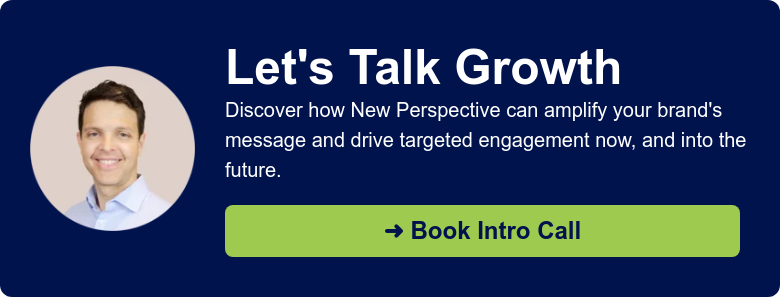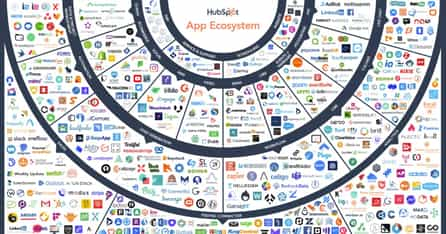Interactive Calculators: 3 Ways to Increase Lead Generation
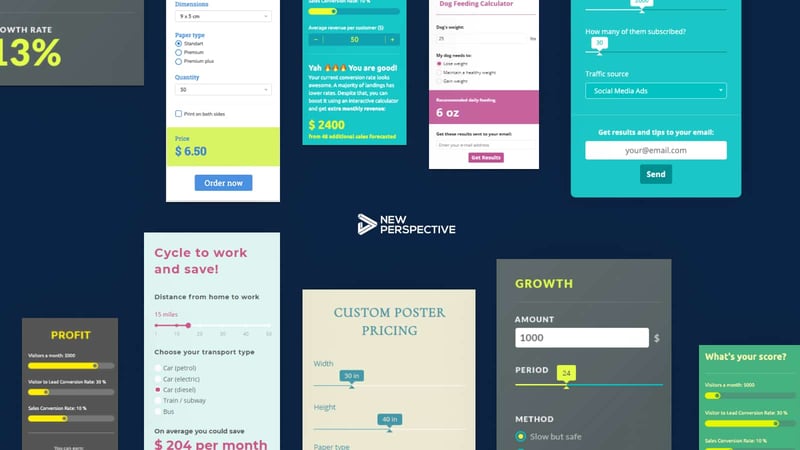
The pandemic has had a significant effect on pretty much everyone, and it’s been especially tough on businesses. A year into this crisis, it’s becoming increasingly apparent that things are never going to completely go back to the way they were before.
The old ways of doing business are no longer applicable, so it’s imperative that businesses find ways to adapt. How can you stay connected to your audience and generate new leads to increase sales and revenue in this new world?
Now that prospect engagement is done almost entirely online, you need to seek out innovative ways to stand out in your industry and capture your audience’s attention virtually. One game-changing method is using interactive calculators, a tool you can implement on any website.
So what is an interactive calculator — and how can you use it to generate leads and increase conversion rate?
What Is an Interactive Calculator?
An interactive calculator is a tool that allows you to present your visitors with custom-made results based on their personal needs and requirements, which leads to a higher conversion rate.
A calculator automatically simplifies complex numbers and provides your prospect with interactive content and results customized to the unique information they give you.
You can use it in many ways, from giving a price estimate for your services to helping a business determine whether your services are a good fit for their needs.
The great thing about an online calculator tool is that it’s engaging and provides your prospects with the exact information they need to make a decision. It increases time spent on the website, encourages your visitors to interact with your content, and helps your website stand out.
Most important, you can implement this tool at any stage of the buyer’s journey and lead prospects towards the bottom of the sales funnel.
And these tools capture an amazing amount of information. Once your prospects provide your calculator with data about themselves and their business, your Marketing and Sales teams will instantly have a better understanding of the customer, allowing them to customize all communication and marketing messages using those customer insights.
How Does It Work?
Let’s imagine an example. A prospect arrives on your website and is interested in your services, but they want to know whether you fit in their budget range. They can’t find any information regarding your pricing on your website, so they try calling your office.
All of your lines are busy, and the impatient user doesn’t want to wait long for someone to talk. Disappointed, they leave the website, and you lose the opportunity to make a new sale.
In a situation like this, an interactive calculator is an effective way to provide customized answers that:
- Help the prospect gain the knowledge they’re looking for, and
- Collect information on the prospect so that your team can follow up with customized results, leading to a more productive conversation.
When a visitor comes to your website, they fill out a carefully designed, predefined form consisting of questions about themself and their business. The system creates a calculation based on the specific parameters and shows the user a custom quote or answer to their questions, making the whole experience highly personalized and valuable.
The process motivates the user to leave their email address to receive new offers or information in the future. By providing this kind of service, the value of your brand grows, you help customers make informed decisions, and your site will become a location that users promote and return to in search of further information.
The Anatomy of an Interactive Calculator
Before creating an interactive calculator, spend some time ensuring that it will be simple and effective. It can’t be complex; the user won’t want to spend too much time filling it out, and they certainly won’t want to fork over more information than they think you need. Here are some basic guidelines:
- Create a responsive layout that matches your site design.
- Add a catchy headline and a few questions. Remember, you want to ask questions that will give you the information you need to create a valuable calculation without asking too much of the visitor, or they will abandon the tool.
- Add content (images, videos, text) if possible to make the tool more engaging or to help prospects fill it out.
- Integrate a formula for system calculation.
- Create a customized, automated email that will send the results.
- Ensure the information given is captured in your CRM.
How to Promote Your Calculator
Once you’ve put in the work to develop a custom calculator, you need to promote it—after all, if no one uses it, you’ve just wasted the effort it took to create. So what’s the best way to get your calculator out there?
One of the best ways to promote your content is through social media. And yes, this does apply to B2B businesses as well.
The growth of social networks has created a shift in prospect behavior; people are using social media more than ever before, and if you’re not connecting with your prospects in the online communities where they’re hanging out, you’re missing an opportunity.
Start with social advertising. Create an eye-catching ad, carefully target your audience based on their interests, and share a direct link to your interactive calculator on Facebook, Twitter, or Linkedin. When your campaign starts, monitor the results and check Google Analytics for more information about your visitors’ behavior and demographics.
If you’re not a fan of social media, there are other ways to promote your interactive calculator. You can invest in pay-per-click ads on Google or send out an email newsletter introducing a new feature on your website and invite prospects to try it out. Promotion can take different forms and can especially depend on your unique industry, so try out different methods and see what works.
Whatever you decide, don’t forget to place the interactive calculator in a visible location on your website, as a link in the website navigation or an eye-catching CTA.
Why Is an Interactive Calculator a Great Tool for Lead Generation?
Interactive calculators enhance the likelihood of a visitor converting into a customer. That’s because people who use these tools are actively looking for a solution to their problems.
They’re in the mood to make a decision, and your calculator can provide them with the relevant information they need to do so.
An interactive calculator is both an experience and a tool. Think of it as a mix between a content tool and an online search engine that collects user data.
This tool enables you to gain consumer attention and turn it into lead generation. It can greatly boost your content marketing efforts, as it’s a highly personalized content.
It is useful for the prospect, but it also helps you gather the information you need to help your visitors turn into customers.
How Can You Create Interactive Calculators?
The first step is to understand why you want to create a calculator. How will it provide value to your potential customers?
Once you’ve developed a concept and set measurable goals, it’s time to get to work. Depending on your budget and capabilities, there are three ways to create an interactive calculator.
1. Hire a Digital Marketing Agency
There are plenty of agencies out there, and they all offer different services, including:
- Search engine optimization
- Digital marketing strategy
- Paid and organic marketing
- Social media marketing
- Graphic design
- Content creation
- And many, many more.
Most digital marketing agencies charge a fixed monthly fee based on the services they provide. The costs differ depending on the size of the business and the resources of the agency.
This might be a good option for you if you are looking for a strategic long-term partner. A great agency will work with you to understand your needs and build a marketing strategy that will help you reach your ideal customer.
If you’re looking for a calculator tool, a high-quality agency will be able to help you create one.
However, if you only want a calculator tool, an agency may not be your best option. Although it certainly depends on the specific business, most agencies prefer to work with clients on a long-term contracted basis, rather than working on smaller projects one at a time.
2. Build It In-House
Does your business have a dedicated marketing team? Do you have access to internal developers with the skills to create a customized calculator tool?
Building the tool in-house is a lower cost, scalable option for small- to mid-sized businesses. The in-house team members are more accountable for their results because they are close to the marketing owner. They work with people who understand the process and are experts in the field.
The drawback: creating a calculator may require quite a bit of work. If you need the in-house team doing all of your SEO, web design, content writing, social media marketing, and creating a calculator tool from scratch, their attention will be divided.
Think about your management experience, and never forget that digital marketing and web development are highly specialized skills.
3. Use Pre-built Customizable Calculator Platforms
As with pretty much everything these days, there are tools available to help you build a calculator on your own. This is a low-cost option, but be careful before you take that leap. You’ll need to test several platforms to ensure you’re choosing the right one for you (and your prospects).
Before investing in a platform, do your research. Make sure that you fully understand the functionalities and customization options available to you, and consider your team. Do your team members have enough knowledge of the platform to keep your tool running smoothly?
Calculators Done Right: Examples of Great Interactive Calculators
1. We love HubSpot’s Advertising ROI Calculator
Hubspot is an example of a brand that knows how to leverage calculators for their audience. Take their HubSpot Advertising ROI Calculator for example: to reduce the risk of wasting advertising budget, site visitors can fill out this calculator to project advertising results based on the investment they are willing to make.
The user answers five simple questions. As they do, a display on the side of the page projects results depending on the input. The visitor gives information about the projected monthly budget, expected CPC, target conversion rate, average sale price, and lead to customer rate.
The system then calculates the return on the ad spend, giving positive or negative feedback. The tool is free to use and you can share the results by copying the page URL.
2. New Perspective’s Google Ads Budget Calculator
Use our own interactive Google Ads Budget Calculator to evaluate ROI on your AdWords campaigns and performance metrics.
Send results to your email to access your calculations later. Explore our full Marketing Insights Library, for many more similar tools.
3. Facebook Ads Calculator
Make sure to check out this great Facebook Ads calculator that allows you to forecast campaign results. It helps to predict campaign success and helps you understand where you can optimize your marketing funnel further.
Start Capturing Leads Today
Tools like these interactive calculators can turn your website into a mini-hub of information where people can find solutions and easily access other content and resources. Investing in the right tools for your marketing strategy will enhance your brand and its position in the market, as well as better serve your audience.
Stop wasting money on marketing that doesn’t work. The best way to grow your business is by aligning your marketing strategy with your prospects’ needs.