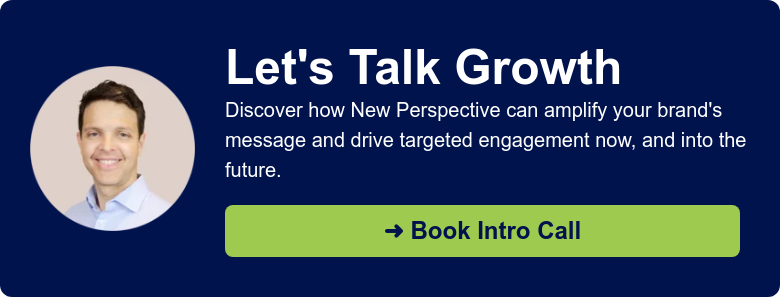4 Best HubSpot Sales Reports: Data Insights to Boost Performance

HubSpot’s reports and dashboards are ideal for the sales folks in operations who are actually executing or sales leadership. These tools give you eyes on the process — and a means to track and evaluate it in real time. They’re a great way to cut down on manual tasks and get a visual overview of the sales pipeline from the hot to cold — so you always have a clear sense of what’s driving growth, what’s hampering it, what the roadblocks are, and when they happen.
Knowing the right HubSpot sales reports and dashboards to use and how to use them are what give you an edge. So here’s our must-have list of reports for B2B. Each serves its own purpose and provides you with clear visual insights into one aspect of the process. Used together, these are the must-haves that will help you conquer the world — at least as it pertains to B2B sales.
Pipeline velocity report
Shows sales deals by stage.
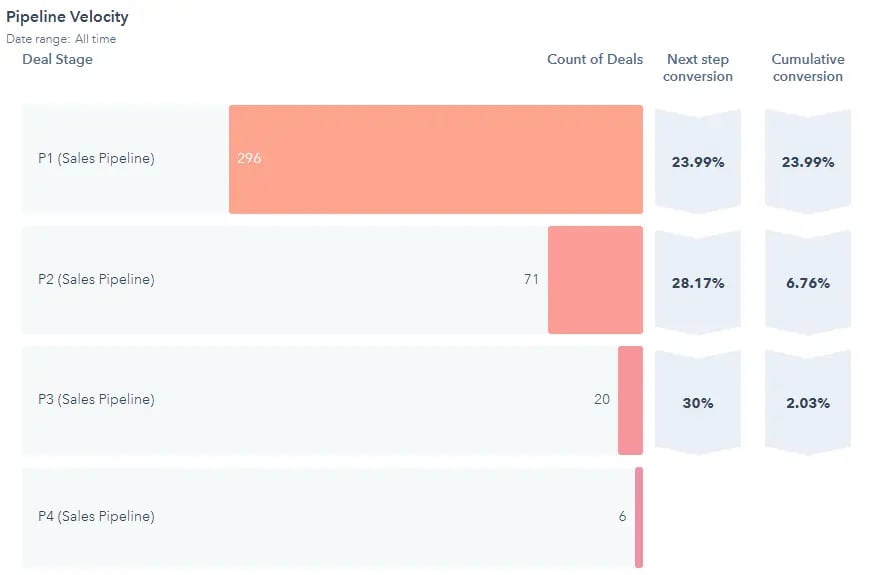
What it measures: The pipeline velocity report addresses the count and overview aspects of the deal stage. It tells you how many deals are sitting at each step of your deal stages, and what your conversion rate is from one stage to the next. In simple terms, if there are 100 deals sitting in the first stage and only 20 made it through to the second stage, you have a 20% conversion rate from stage 1 to stage 2.
Why it matters: Knowing your deal count per and deal status per stage is key for helping you understand the current state of your pipeline. It’s also an effective way to look for roadblocks where deals are potentially falling off during the sales process. It’s not enough to see that you’re losing deals. You have to see when and where. Then you can get to work on why — and determine what actions to take to remedy the lag.
How to use it: There are two different ways to use this dashboard:
- Someone who is on the sales team can use it to dig into their personal dashboard and see where their deals are falling off.
- Sales leadership or the C-Suite can use it to get a high-level overview of what’s going on across the organization, and see where the opportunities lie. They can quickly jump in and find out, for instance, which seven deals are in the final stage that are getting really close to closing, and see all the details.
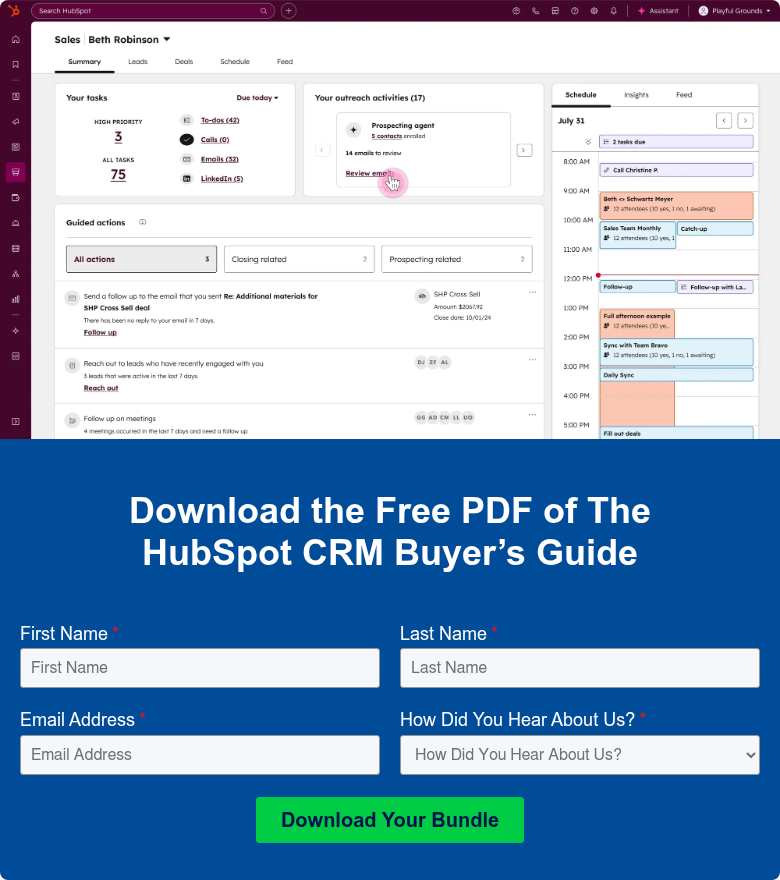
Deal velocity report
Shows the deal time spent in each stage.
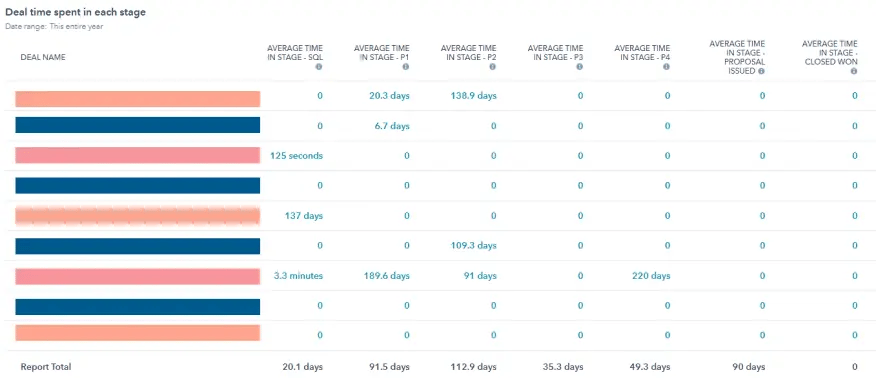
What it measures: The deal velocity report looks at the time an average deal stays in each sales stage. It’s a useful tool for identifying roadblocks and opportunities.
Why it matters: This report is really about looking at each stage and how long it takes to move to the next one, then identifying how you can reduce the time spent. Many B2Bs have very long close cycles — from four months to as long as two years.
But the longer it takes a deal to close, the more likely you are to lose it. For every additional six months, your main contact is more likely to leave the company altogether, or your ally will leave the C-Suite. Then you’ll have to start from Square One and potentially convince someone altogether new that this deal is a worthy one, and they should move it forward.
How to use it: Look at each given stage. Let’s say that at the first stage, that the normal time it takes for someone to request a discovery call and for you to schedule one with them is a week. But what if it’s taking an average of 26 days?
You’re going to want to find out why it’s taking nearly a month just to hold your first introductory meeting. Maybe it turns out you’re playing phone tag, or people are rescheduling. Maybe they don’t think the meeting is that critical.
With that information, you can focus on how to make the meeting seem more important. You may choose to use tech like HubSpot meeting link to make it easier for people to coordinate and wrangle their calendars, for instance.
New sales opportunities report
Shows deals by month, deals by value.
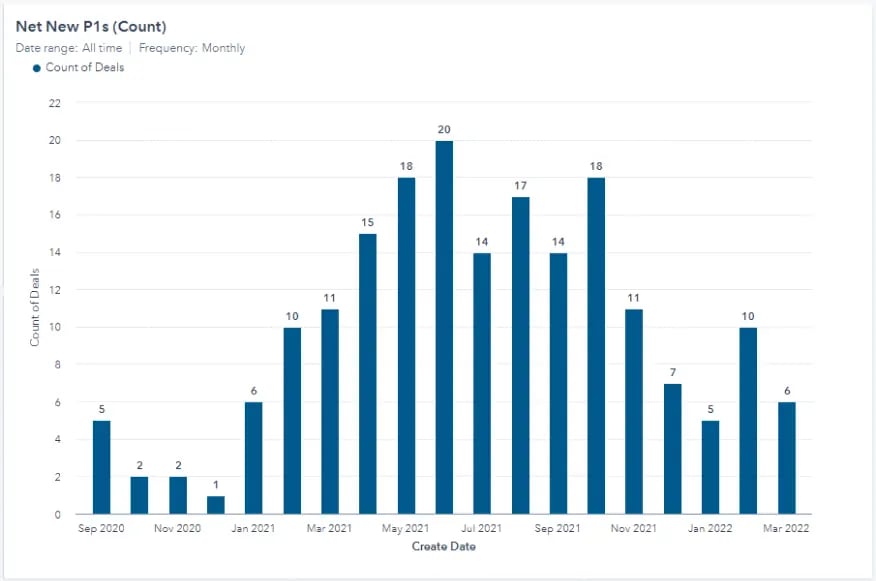
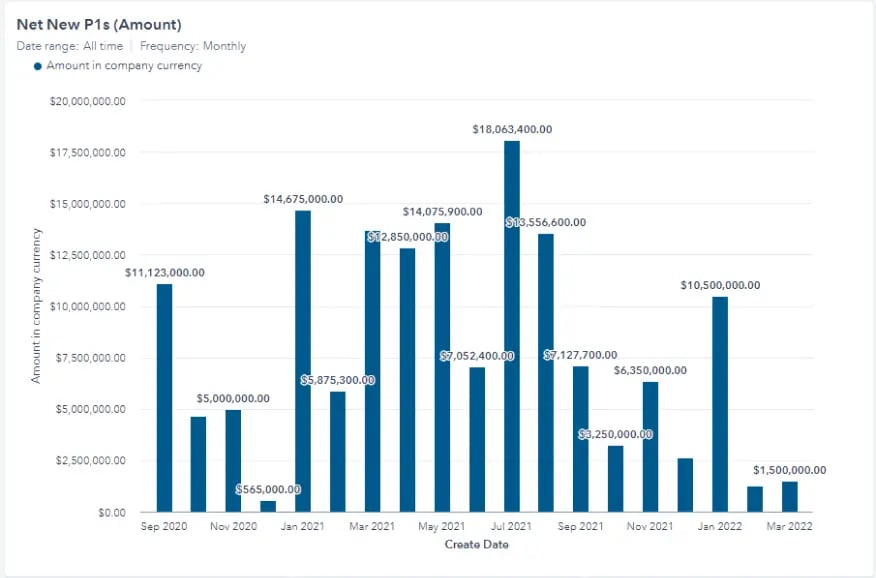
What it measures: This new sales opportunities report from Hubspot shows the new sales opportunities that the sales team is seeing on a monthly basis, and offers a view by value as well.
Why it matters: This is a great way for a sales leader to see the output of their BDR team. It shows how the front end is filling the sales pipeline with new meetings, and how many they’re creating.
Since teams often split up between BDRs on the front end and then an inside sales team to carry sales opportunities forward, it shows whether the pipeline is getting filled with new meetings. It can also show if the BDR team is hitting targets for new opportunities coming into the pipeline, and whether or not they’re hitting the mark in terms of value.
How to use it: There are two views: opportunities coming into the pipeline, and the estimated value of new sales opportunities in any given month. If you prefer, you can build both into the same report, but these two views are often used to complement each other.
Sales activities by team member report
Shows meetings, proposals issued, proposal to be issued, total in pipeline.
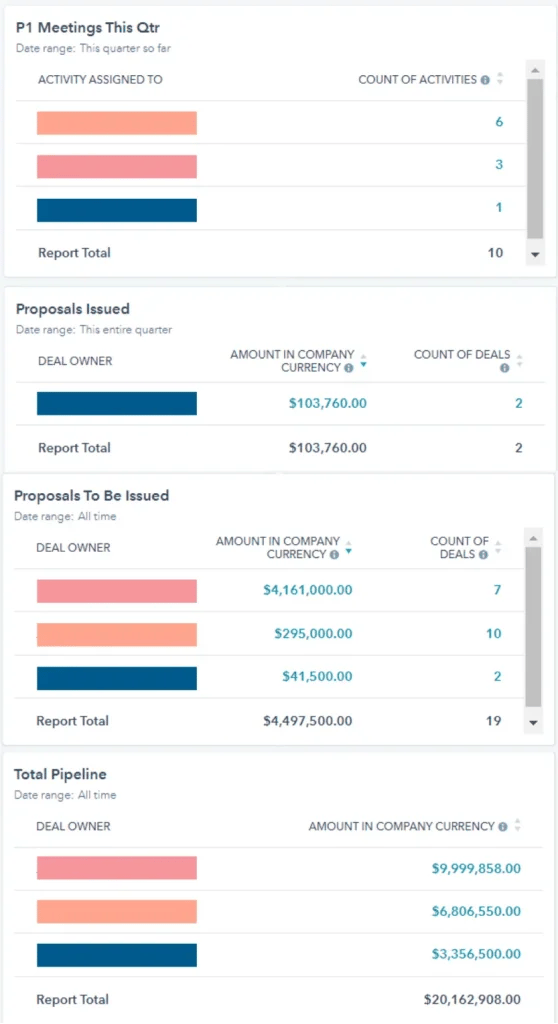
What it measures: new sales opportunities reports are tailor-made for sales leadership. They show how each sales rep is doing — by meetings, proposals issued, proposals pending, and revenue brought into the pipeline.
Why it matters: Sales leaders need clear visibility into their teams. There’s no question they need to be able to see how successful their sales reps are — not just in terms of meetings, but proposals and revenue. But of course it’s key to know how successful your sales reps are at booking new sales opportunities, and who may need more support at a given phase. It’s certainly important to know who the best reps are.
How to use it: It’s up to the sales leader to determine how much visibility they want their team to have, but using the different views will give a multidimensional sense of how sales reps are doing at these stages. Sales leaders will know the context in which these deals are being made, and be able to allocate support or reinforcements where they’re needed.
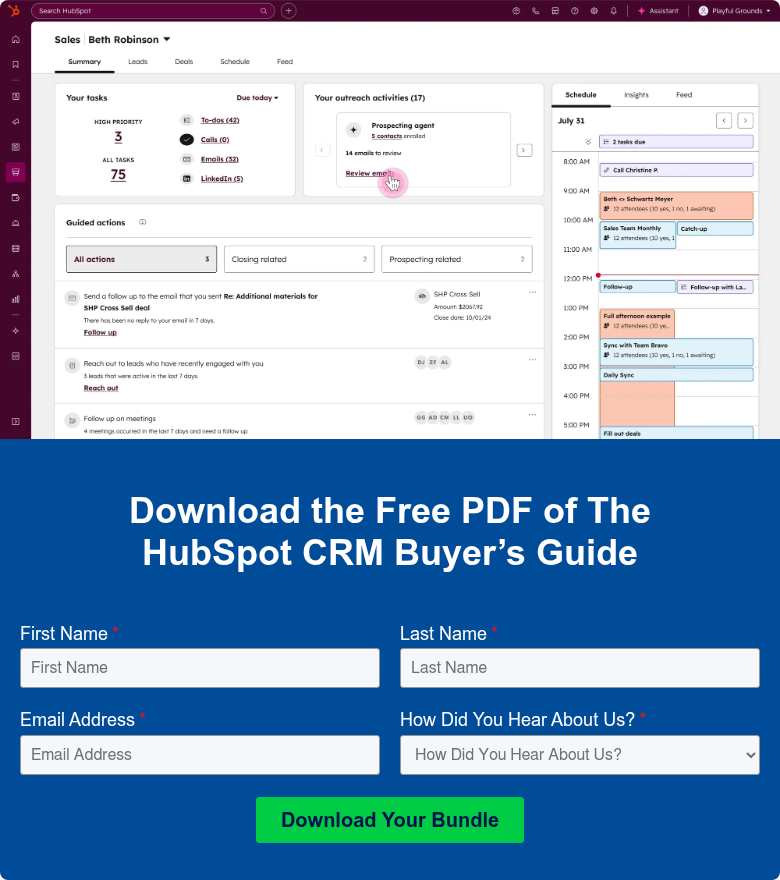
Bonus: Pipeline Marketing report
Shows marketing leads by stage.
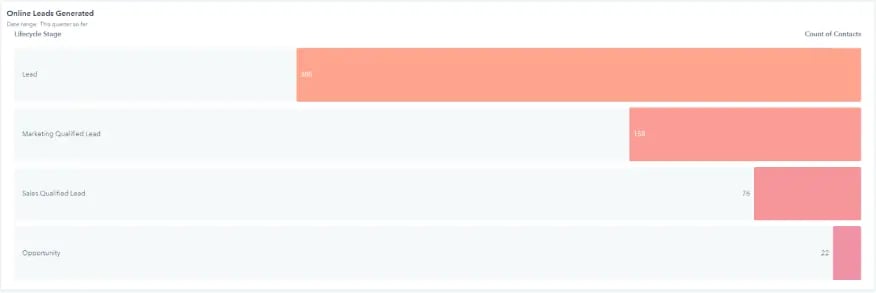
Since sales and marketing work together, we wanted to give you a taste of how HubSpot’s reporting can be used for the marketing side as well. (Learn more about best HubSpot Workflows here)
What it shows: This report is the same report as the first one (the Pipeline Velocity report) but for marketing lead stages. It provides insight into the new contacts that your marketing efforts have created. It breaks down leads into:
• Lead — a new contact
• Marketing Qualified Lead — someone who could potentially be a client, is in the industry, or is someone marketing wants to talk to
• Sales Qualified Lead — someone marketing hands over to sales to book a meeting with and take it from there
• Opportunity — someone who expresses interest and gets put onto the deal board
For a full breakdown of HubSpot’s reports and dashboard tools for B2B, head here.
Vital reporting tools for any sales team
The value of these HubSpot sales reports is that they’re extremely easy to create — you don’t have to spend a lot of time setting them up, and they provide visibility into more aspects of the sales process than manual reporting tends to.
They can support better insights into bottlenecks, as we recently found: we work with a technology company who has a key NDA stage in the process — given the market, it’s critical to keep things locked down.
But via HubSpot reports, they found that their NDA stage can take up to a month to complete. Given that this is a sign-in stage, it would be far more optimal to shorten it to a week or less. By working with them on strategies to make that happen, we’ve been able to reduce their sales process to a full two months in all.
Time isn’t on the selling side, that we know. The length of time it takes to close a deal can have a decisive impact on the deal’s survival. So use these reports to find the lags. Then you can start lining up how you’re going to tighten up the process.
If you’re looking to drive rapid growth for your organization, the sale process is key. We can help you leverage the smartest tools out there, show you how to harness the power of HubSpot, and guide you to making strategic decisions that will win you business.
Reach out and let’s get the conversation started.