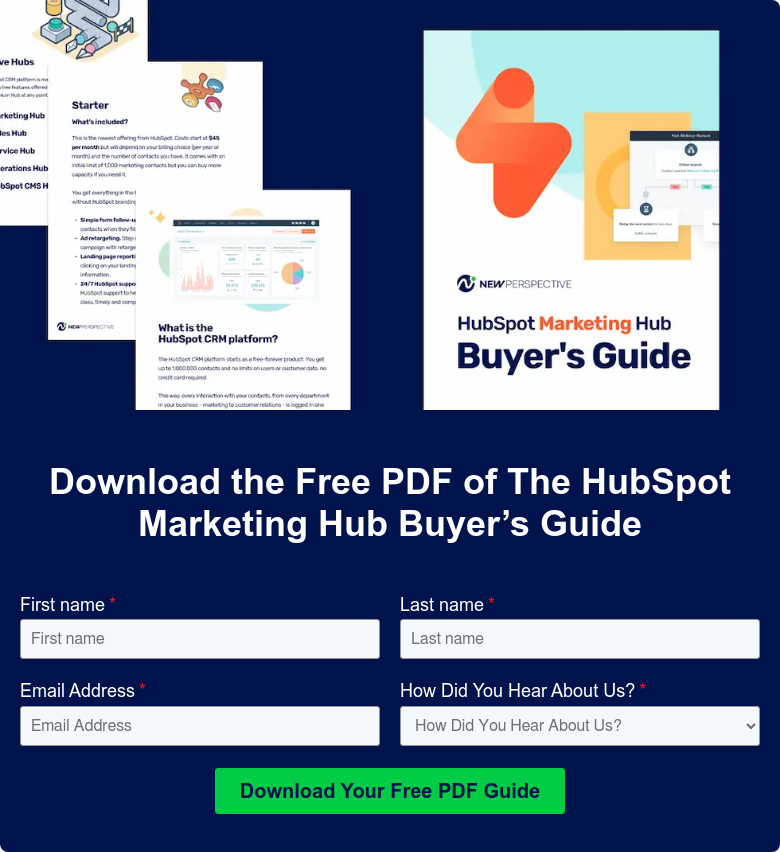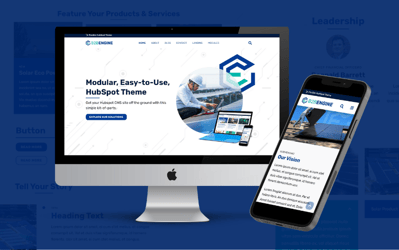HubSpot CRM for B2B Marketing: How It Works and Why Use It

CRM (Customer Relationship Management) can be your business’s best asset for growth and generating revenue. At its essence, it’s a system for storing customer data. But when you know how to best understand and leverage that data, you can turn your HubSpot CRM into a revenue-generating powerhouse.
The old ways of marketing don’t work anymore

Digital marketing has changed drastically over the past two decades. The introduction of GDPR (general data protection regulation), and the actions of companies like Apple increased public awareness of data privacy and changed the landscape of digital marketing.
If these tactics sound familiar, it’s because some businesses still do them — but we don’t recommend it:
- Purchasing data lists
- A blast email sent with spelling errors
- Cold calls without the user’s consent
- SMS spam from unknown numbers
We’re not just talking about the occasional “Hi {first name}” greeting mistake every marketer dreads sending out. We’re talking about the data-scraping, privacy-invading, industry-shaming practices that made us all look bad. These are the opposite of best practices.
Whether companies still go that route due to carelessness or something else, these approaches are a great way to shoot yourself in the foot. They put so much emphasis on the message that they forget the importance of creating a well-crafted, data-driven strategy.
And overlooking the valuable customer data you have at your disposal is a direct way to companies hamper your own ability to succeed in the marketplace.
The new way — CRM
CRM can be as basic as a spreadsheet or as complex as AI. When used correctly, a CRM can delight prospects at every stage of their buying journey, and drive more revenue for your business. It puts the customer experience first — which is where marketing has to be. If you follow the lead of today’s top marketers, all put experience-driven marketing means customers at the heart of all marketing decisions.
Focusing on the customer
Experience-driven marketing is anything but a buzzword: it’s more a best practice. Forrester Research found that companies focused on the customer experience grew 40% faster and increased customer lifetime value by more than 60% versus those who didn’t.
Your CRM is the key to acing this approach. Let’s start with HubSpot’s flywheel:
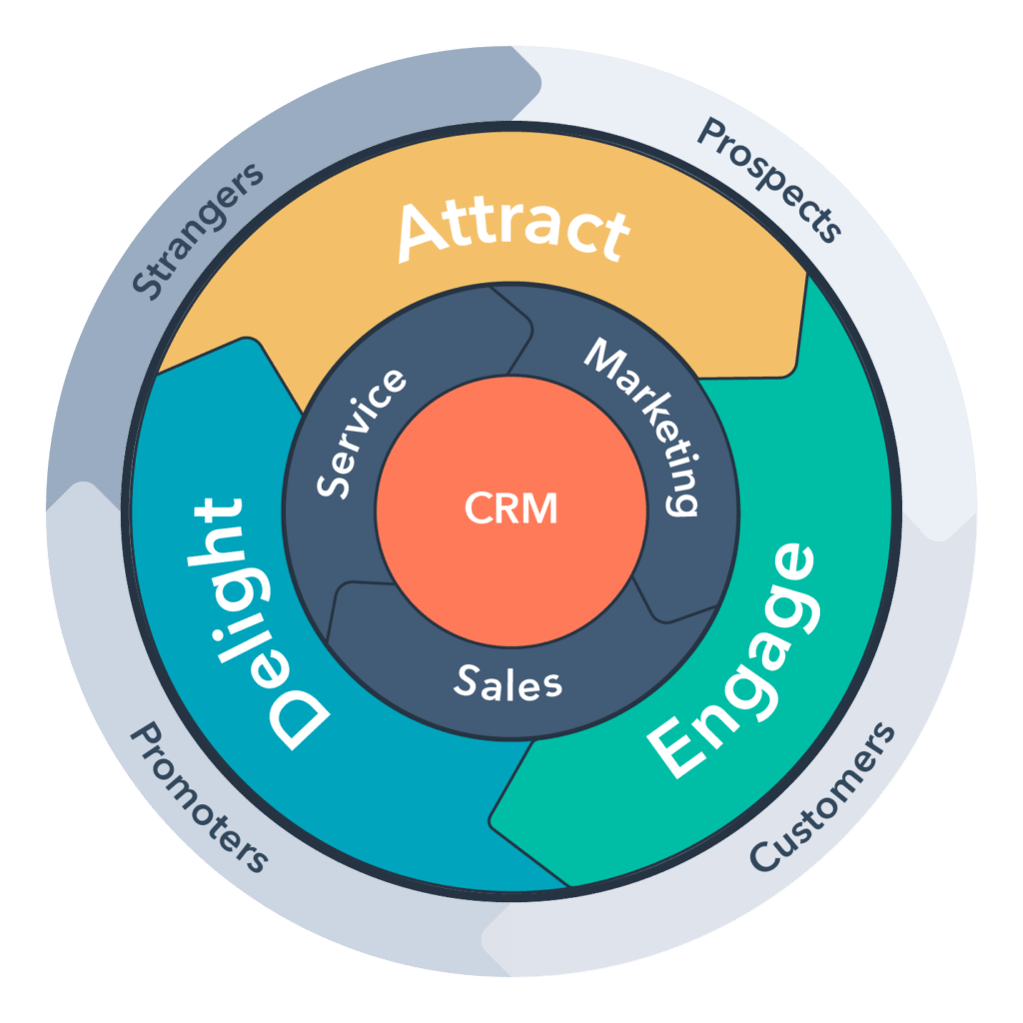
The Flywheel conceptualizes how your marketing and sales efforts affect your customers and your company’s overall growth, while delivering a remarkable customer experience. In a nutshell:
- Marketing attracts customers and provides sales with leads.
- Sales engage with customers and provide service with feedback.
- Service delights customers and provides marketing with experiences to learn.
The power of integrations
Your CRM is what manages the customer, keeps them at the center, and integrates the whole process. Without CRM integration, marketers are at a disadvantage when it comes to creating cohesive customer experiences, as they must rely on data spread out across various platforms.
It also makes it harder to know what strategies are working when you’re using multiple disconnected tools. As a result, you’ll likely end up with a disjointed customer experience.
Putting it together: 3 ways CRM boosts your marketing efforts
There are three parts of CRM-driven marketing that help you optimize the experiences visitors have when they encounter your marketing across any channel — and you win attention in a noisy, competitive market:
Segmentation: Who you’re trying to reach, so prospects hear a message suited to their needs.
Contextualization: What you want to say, so you can explain in clear terms why your service or product is useful.
Personalization: How you want to say it, so prospects feel valued and loved.
So let’s take a closer look:
Segmentation
Segmentation is the practice of dividing the target market into approachable groups — subsets based on demographics, needs, priorities, common interests, and other psychographic or behavioral criteria. It’s used to better understand and target your audience so you can create messaging that’s relevant and strategies that make sense.
You can’t provide your customers with the content they need if you do not know them or how they prefer to receive it. CRM data enables you to identify specific segments of customers and their wants, needs, and readiness to buy. This is the information you need to create targeted marketing campaigns that resonate with them — and lead to more sales.
Segment your database using HubSpot lists
HubSpot lists are a fantastic way to organize your database by any data point. Organizing your database into lists makes it easier to send targeted messages that are more likely to be welcomed by the recipients. For example, you can create a list of all contacts in the third month of their current contract, then send targeted messages with special offers that may be of interest to them.
You can also make a segmented list of all the prospects who have visited your pricing page more than once in the last 14 days — and then send targeted messages with discount codes to those on the list.
Create manually tracked custom behavioral events
If you want to define and track unique events in your business, you can manually track custom behavioral events. These behavioral events can be tied to contact properties, which can then be used across various HubSpot tools. Note that manually tracked behavioral events use the analytics API and require a developer to set them up.
This tool, available in HubSpot Marketing Hub Enterprise, allows you to track more advanced analytics on your website or from external third-party apps. This provides richer context about the entire customer journey.
Contextualization
No matter what the product, every buyer must pass through three key stages: Awareness, Consideration, and Decision. You need to know what stage your buyer is in to meet their needs and communicate effectively. If you don’t, you could alienate them with the wrong message or miss a key decision point. Contextualization ensures that you do not prevent conversion by acting too forcefully or prematurely.
While these stages of the customer journey can vary depending on the product or service, they’re all part of the buyer’s decision-making process.
Build trigger campaigns in HubSpot for the buyer’s journey
Consider the below content created for a buyer at each stage of the journey. Triggering emails and messages for the prospect are linked to their point in the buyer’s journey, ensuring that content is relevant to their needs. What information would you need as a buyer at each stage of your purchase journey?
Say you’re a Project Manager using forecasting software. Here’s the content you might want at each stage:
Stage: Awareness
You need to either experience a problem with the software, or recognize that you have one. Perhaps the planning tools aren’t up to par and you’re left having to do a lot of manual steps.
Content: Article
You read the article, “Why Project Managers Never Have Enough Hours in Their Day” and realize it addresses a lot of your concerns, describing the exact problem you’re having with your present software.
Stage: Consideration
Content: PDF guide
Now that you know you’ve got a problem to solve, it’s time to look for a solution. The PDF guide, “10 Ways to Be a More Effective Project Manager” is giving you a lot of ideas, from integrating a new tool into the existing system to outsourcing the whole process completely.
Stage: Decision
Content: Case study
It’s always good to know how another organization is handling it. You read “Why Company X Chose Our Technology to Beef Up Their Project Planning” and realize the solution laid out makes a lot of sense for your company as well.
By labeling prospects in your CRM according to their customer journey, you can make sure the information you send them is valuable and timely. It’s far more effective to draw them in gradually than overwhelm them with too much information about your product too soon. A great assist when it comes to nurturing prospects, segmentation will also help you improve conversion rates.
Contextualize your messaging
HubSpot’s Smart Content tool allows you to create different content based on specific rules. For example, your emails, landing pages, and CTAs can display differently on your website depending on the information you have on a prospect or contact.
You can use HubSpot pages to show Awareness, Consideration, or Decision-related content, which saves time by not having to send context-specific content manually. Knowing which prospects need to see your messaging can help also reduce administrative work,
Personalization
Now imagine this: You receive an email about a topic you care about at a time when you actually have time to read it. That’s the kind of personalization that HubSpot facilitates.
Today, personalization means sending relevant and timely messages using the correct language, tone, and subject matter. HubSpot allows you to personalize sales messages using any standard or custom contact properties, ensuring that your potential customer feels that you are speaking to them directly when they want to hear your message.
While these communications should be personal, they shouldn’t be overly so. When communicating with clients, offer them personalized information that feels helpful and delivers value, but don’t make assumptions. Work to build a rapport with them, maintaining a professional relationship.
Collect company-specific information on your leads
HubSpot is packed with data points that you can collect on each prospect, so you better understand both companies and individuals. These range, from name and address to how many emails they’ve opened. With HubSpot custom properties, you can build data points tailored to your business needs.
Go for hyper-personalized communication
Your CRM contains a wealth of valuable demographic data that you can use to personalize your communications. However, using activity and engagement data to send out timely messaging could differentiate between a personal email and hyper personalized messaging (which is far more effective).
Create triggers for timely communication
To get the communications right, set up these triggers:
1) Use page tracking to provide individual recommendations to contacts. By knowing which pages a prospect has visited, you can offer specific recommendations tailored to their needs. This is similar to remarketing for emails.
2) Use deal stages to trigger customized bots on pages to help drive sales. For example, a bot customized to the buyer’s journey can provide answers to buyer questions at critical junctures.
3) Use known dates to trigger personal messaging. For example, send out birthday emails, anniversary messages, or even messages about a customer’s renewal date. With this information, you can send timely messages that will help you engage with customers and prospects.
4) Use workflows to delay actions. In workflows, you can delay actions until the contact has completed an action, like visiting a web page or completing a form. For example, this allows you to send buyers emails in real-time to better engage with them.
HubSpot CRM turbocharges your B2B marketing efforts
You can turn your CRM into a marketing machine by using HubSpot’s simple but powerful and effective toolset to send out the right message to the right people at the right time. This will undoubtedly drive more revenue through your business in a sustainable, cost-effective way.
Keep your CRM data clean and accessible to increase sales and delight customers. By segmenting your audience, you can target specific groups with tailored messages. Contextualizing your messaging to match a prospect’s journey helps boost conversions at every stage. In addition, personalizing your website messaging shows prospects that you respect and value them as individuals.
To learn more about HubSpot CRM and its benefits, contact one of our marketing experts. They would be happy to talk about your goals for a more organized CRM.