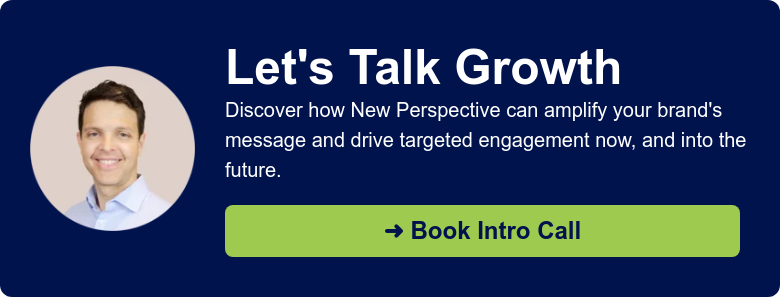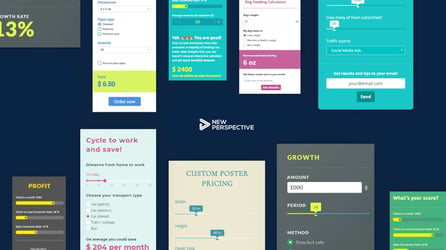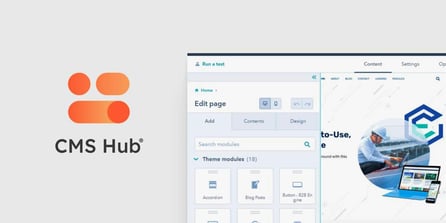Interactive Webinars: 9 Tips for More Interactive & Engaging Webinars

When you think of 2020, there are probably a few words that come to mind: COVID-19, pandemic, unprecedented, remote, change, technology, WiFi bandwidth—we could go on and on!
Along with all of this change, 2020 has brought us to the new world of canceled events and the rise of webinars and virtual events. This has led to an interesting problem: virtual events are the only way to interact directly with your audience, but there’s a bit of a webinar overload. This makes it difficult to stand out without your webinar falling stale.
Whether you’re brand new to webinars or you’ve been doing them for years, you need to know how to make webinars more interactive for your attendees and registrants to have an unique experience. Not sure how? Keep reading.
How to Make Interactive Webinars
- Start With Promotion
- Keep in Contact!
- Stay Social
- Lights, Camera, Action!
- Engaging With Attendees in the Chatbox
- Real-Time Answers for Your Attendees
- Closing Poll and Offer
- Post-Webinar Workbook
- Post-Webinar Personal Touch-Points
Let’s go back to 2019 for a moment. We’re all living mask-free and we’re not afraid to get closer than 6 feet to each other. What is the main difference between then and now? It’s human interaction! Now that everything is virtual, how do you create a personal connection? It all comes down to one word: engagement. In this blog post, we’ll dive into nine best practices on how to make a webinar interactive.
1. Start With Promotion
Think about your current webinar strategy and ask yourself the following questions:
- How are you currently promoting your webinars?
- How many emails are you sending out for your webinars?
- Are you doing any social posts? Paid or organic?
- What are you doing to make your webinars stand out?
In order to have a successful webinar with a significant amount of attendees, you need a cross-channel promotion strategy. To create a cross-channel promotion strategy, you should be promoting your webinar on social platforms (both organic and paid), email campaigns, call blitzes, and pop-up ads on your website. This ensures that you can reach your target audience no matter where they are and grow your prospect list.
2. Keep in Contact!
Life gets chaotic—the last thing you want is for your prospects to register for your webinar and not show up! Make it easy for them to remember your webinar by sending three emails leading up to the big event.
- Confirmation email right after they register with a link to the calendar placeholder.
- Day-before video reminder email. Have one of your presenters record a 15-second sneak peek of the webinar and send it out to the registrants.
- One-hour before reminder email with the unique link that registrants need to join the webinar.
- Bonus email tip: Don’t leave your attendees hanging after your webinar! Send a day-after email that includes a recording of the webinar and additional resources they can use to learn more about your topic.
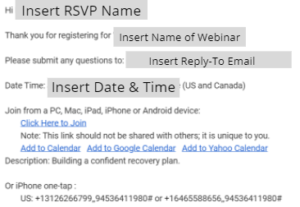
3. Stay Social
Integrate cross-channel promotion on the day of your webinar! You can do this by creating a webinar hashtag that is short, fun, and relevant to the content you’re presenting.
Have the host introduce this hashtag and explain its purpose at the beginning of the webinar. Include your business’s Twitter handle and hashtag at the bottom of each slide throughout the webinar and encourage attendees to use it to talk about their experience. Make sure you appoint an employee to monitor this hashtag and your business’s Twitter notifications throughout the webinar.
4. Make it personal
Create an authentic, personal experience for your attendees. Not only should your presenter be engaging and high-energy, but your presenters and host should be on camera. The more personal and engaging your presenters are, the better your overall webinar engagement will be with attendees. In this new virtual world, it’s important to form a real connection with attendees to make them trust your business.
5. Engaging With Attendees in the Chat box
No matter the webinar platform you decide to use (examples include Zoom, GoToWebinar, and others), it should have a chat function. We encourage you to use the chat box to engage with your attendees. This allows a natural conversation, which leads to increased engagement and a more interactive webinars. At the start of your webinar, have the host introduce the chat box and get people comfortable with using it by asking an easy question and reading off some of the answers. Throughout the webinar, have the presenters ask questions to the attendees and wait for a response. Here are some tips:
- Keep your questions simple. Try asking questions that require a minimal word answer from your attendees.
- Read off the answers as they come in. No one likes to participate and not get some type of response. Have your presenters read some of the responses off when they come through the chat.
- There are lots of ways you can make the chat engaging and relate it back to the content in the webinar. For example, try introducing a statistic by asking attendees for their best guesses on what the correct answer is.
6. Real-Time Answers for Your Attendees
Coach your presenters to react to attendee chatbox questions in real-time. While we don’t want the presenters to stop mid-sentence just to answer an attendee question, there should be natural pauses and breaks built into the webinar. These breaks will allow the host to jump in and ask the presenters to respond to relevant questions.
7. Closing Poll and Offer
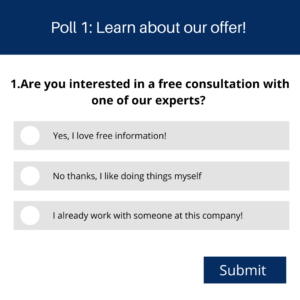 During a webinar, you want to gather data to see if the material is connecting with the attendees or not. A simple way to do this is by launching a closing poll that includes an offer. No matter what webinar platform you use there is an option to make and launch polls. The offer you put in the poll should be something simple and valuable to your attendees. This offer is meant to form a connection between your business and attendees post-webinar. An example of this would be a free one-on-one meeting with an expert. Make sure that for the people who said yes to your offer the sales team is following up with them ASAP. Launch the poll at least three minutes before you end the webinar.
During a webinar, you want to gather data to see if the material is connecting with the attendees or not. A simple way to do this is by launching a closing poll that includes an offer. No matter what webinar platform you use there is an option to make and launch polls. The offer you put in the poll should be something simple and valuable to your attendees. This offer is meant to form a connection between your business and attendees post-webinar. An example of this would be a free one-on-one meeting with an expert. Make sure that for the people who said yes to your offer the sales team is following up with them ASAP. Launch the poll at least three minutes before you end the webinar.
8. Post-Webinar Workbook
Webinars allow you to give you attendees a lot of information at once, which is often overwhelming for attendees. Go the extra step to help attendees understand the material by creating a visually appealing key-learning workbook to send out in the day-after email. This workbook should include:
- A link to the webinar recording and slide deck.
- The key concepts you discussed in the webinar and how they are relevant.
- Any statistics you shared during the presentation with sources.
- Next steps and a checklist on how people can use what they learned.
9. Post-Webinar Personal Touch-Points
Presenters and hosts try to answer every attendee question, but this isn’t always possible given time restraints. Get your sales team involved by giving them the unanswered questions and having them reach out! The sales team should be reaching out by phone, email, and LinkedIn! The team should also be reaching out multiple times and following up on all leads post-webinar.
Let’s Get Digital
How can you make interactive webinars? Start by finding the right webinar strategy— this will allow you to stand out from the competition and generate demand, bringing in new leads and solidifying your business as an expert in your industry. By using these nine tips, you’ll be able to make a lasting impact on your attendees and continue to grow your business!
Looking for more tips to build your perfect interactive webinars strategy? Download our free Ultimate Guide to Webinars. You’ll get access to our recent video on making your webinars more engaging and driving leads—as well as a webinar workbook to help you plan your next virtual event. Download your free ultimate webinar guide and recording today.