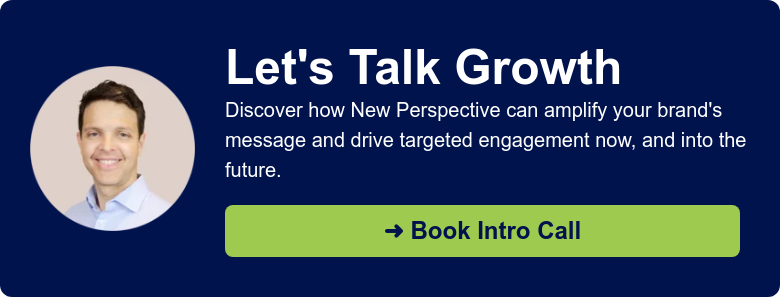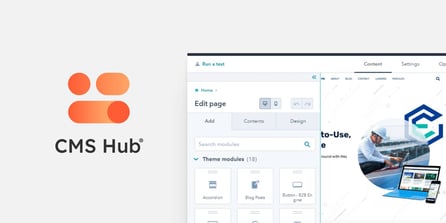9 Great Google Analytics 4 Features You Can't Find in GA3

On July 1 2023 Google is ending Google Analytics 3 — also known as GA3 and Universal Analytics — and switching to Google Analytics 4, and it’s not taking your existing data along. For anyone dealing with marketing and analytics, this is the time to prepare for the migration. It’s also key to start creating Google Analytics 4 properties for your sites currently on GA3.
Is this good news? Is it bad news? While the change is unavoidable, we think it’s for the better. GA4 will offer new metrics and dimensions, more customer journey details, robust pathing and funnel tools, new reporting features, and a lot more. This perfectly ties in with the cyclonic nature of the modern buyer’s journey, which is multi-channel and constantly switching stages.
There’s plenty to explore and get used to. To help you get started, we’ve summarized 9 of our favorite features in this new iteration — including what you can do that you could never do before.
1. Audience-based conversions
One of the biggest ways GA4 differs from GA3 is that GA4 offers audience-based conversions. GA3 only allows conversions based on a page or event.
The ability to track how audiences convert is a big advantage for marketers used to having to rely on reports showing only session-based data. Gaining a more robust understanding of how your audience converts over time will be far more beneficial when it comes to assessing the effectiveness of your engagement campaigns and retargeting audiences.
For instance: You may notice that your users who convert on a new product page tend to convert again after being exposed to an ad for another product. But, again, this kind of information would simply not exist with only session-based data.
2. Elapsed time and time measurement
GA3 does a terrible job at measuring time. It can only measure time per page, session, and user — and it’s never worked very well. With GA4 you will be able to measure the time between interactions. This change will allow you to build any funnel you want, and see the exact time it takes for a user to go through it.
GA44 will let you measure how long it takes for visitors to convert, even if they don’t do so during their first visit. This feature will help you understand how long it takes for visitors to decide about buying from you, and what factors influence those decisions.
3. Event based funnels
Funnels are a great way to measure user behavior and track traffic flow on your website. Unfortunately, GA3’s URL-based funnels are nothing you’d ever want to share, let alone use.
GA4 will let you set up custom funnels based on events, not just URLs, giving you more flexibility when it comes to measuring user behavior. In addition, the enterprise funnels that are only available in the fee-based GA360 will be available for everyone.
These funnels will let you compare the exact paths people take through your site to determine which path is the most effective at converting them from one stage of the buyer’s journey to the next. This feature will help optimize your site navigation — so more people end up where you want them to be.
4. Event scoped segments
Segments are just subsets of your analytics data, but depending on what segments you can use, they can be invaluable. GA3 only offers user or session scoped segments, which means you can’t see data on your blog and nowhere else, for instance. GA4 will offer event scoped segments — which can isolate the events you want.
This means you will be able to create segments that follow visitors through an event-based process or experience. For example, if you have a product registration form, you’ll be able to create a segment that follows those visitors through registering for your product.
You’ll also be able to see what pages visitors go through before submitting the form, and what pages they didn’t go to because they decided not to join your service or buy your product. Having this kind of specificity is a gamechanger: now you’ll have the data you need to accurately identify and address any weak spots.
5. Pathing and user flows
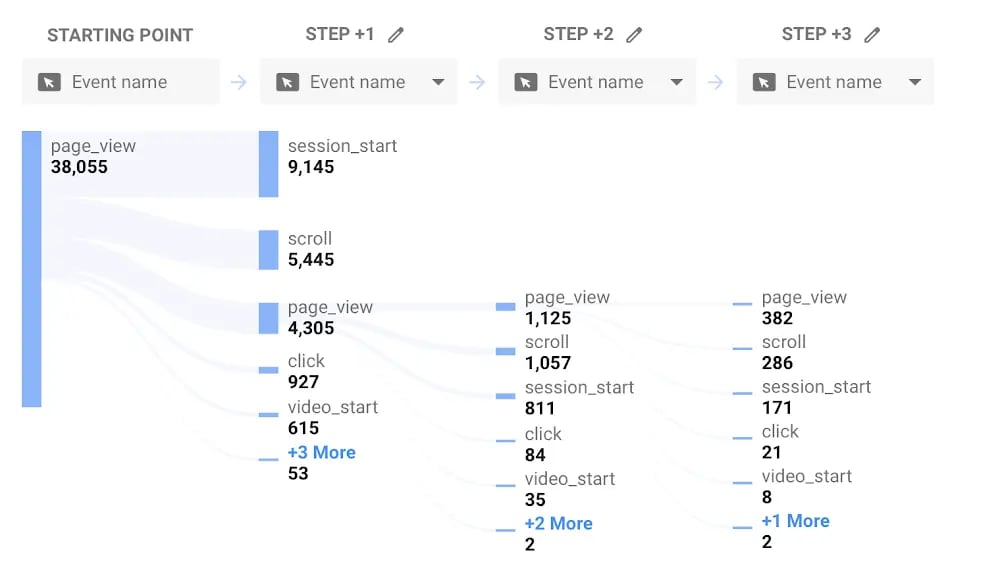
GA3’s path flow reports are another feature that doesn’t help. That version of pathing entails an extremely tedious and rigid process to create segments: you have to create a report inside GA, sync it over multiple time periods and views, and merge additional data from Google Analytics data pools.
In GA4, the feature will be dynamic and flexible — with backward and forwards pathing. You will be able to start with a conversion you care about and see what pages or events preceded it.
This will be especially useful for those who want to build a data warehouse in BigQuery using GA4. (more on this later)
6. New reporting features
GA3’s Custom Reports are dated and clunky. GA4 will evolve them into a new “Analysis” section that allows you to drag and drop segments, dimensions, and metrics to dig into data on the fly.
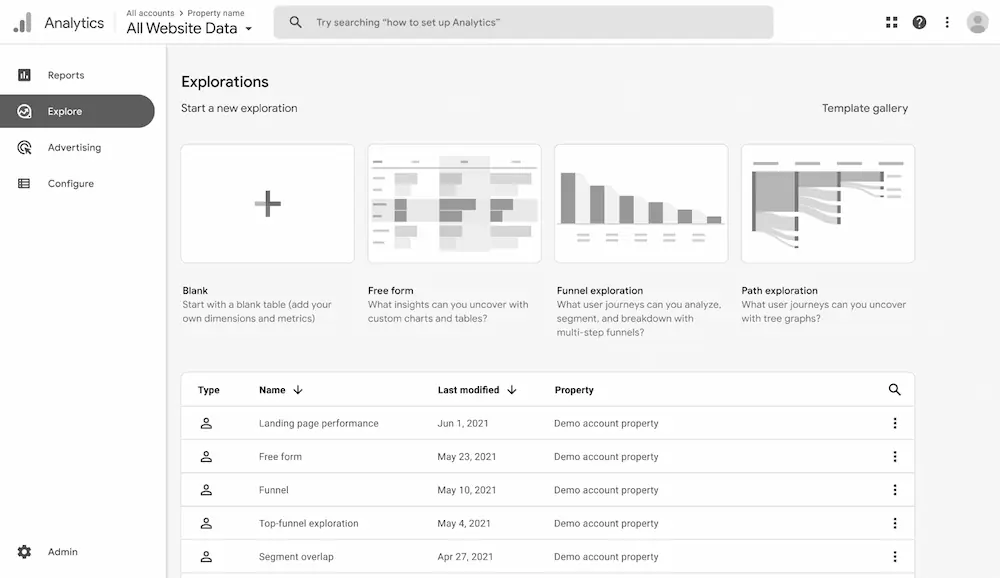
Now you’ll be able to create custom reports or utilize existing templates — including categories like exploration, funnel analysis, path analysis, segment overlap, cohort analysis, user explorer, and user lifetime activity.
7. Flexible conversions
GA3 only enables you to track twenty conversions (or goals), and they are permanent. If you want to add a new goal, you have to replace one of the original twenty.
But GA4 has expanded the field: you’ll be able to leverage 30 conversions and — more importantly — you can archive them to free up new slots. You can also include seasonal and campaign-based conversions. And conversion tracking in GA4 is even easier than event tracking. Once the event is tracked you’ll be able to mark it as a conversion by simply toggling it on.
8. Dimensions and metrics scoping
Scope is how Google Analytics collects and formats the data it receives. The new GA4 data model will solve many of the scoping issues that have plagued its predecessor.
For one thing, GA3 makes it impossible to use page and session combined into one report — that dimension/metric is incompatible and returns incorrect data.
In GA4, dimension and metric scoping will be separate — so page + session finally works. You’ll be able to scope metrics by a dimension or scope dimensions by a metric in one property and not the other, giving you far more flexibility when creating reports.
You can also modify these scopes for all your data sources at once, and can set user-scoped custom dimensions to identify static or slowly changing attributes of your users — such as ‘buyer=true,’ ‘profession=marketing_specialist,’ or ‘favorite_sport=Tennis’.
These custom dimensions will allow you to collect intricate data, create focused user segments, and deliver campaigns with more relevant messages.
9. Advanced machine learning & AI
Machine learning has been a part of Google Analytics for some time. But GA4 will go even further and detect changes in trends related to your offerings, such as surges in demand, then automatically alert you.
One more worthy addition is the Google BigQuery, an enterprise data warehouse that will help businesses gain insights from their data in real-time. In the past, only GA360 customers had access to the raw data. With Google Analytics 4, you’ll be able to access this powerful tool without paying extra fees.
![Google analytics 4: how to make the switch from ga3 and leverage 9 great new features - google analytics,google analytics 4,ga4 [source: google] predictive metrics in ga4 based on machine learning and ai](https://www.npws.net/hs-fs/hubfs/Imported_Blog_Media/New-pathing-features-showing-the-sample-user-flow-Sep-21-2022-09-21-01-35-PM.webp?width=1000&height=454&name=New-pathing-features-showing-the-sample-user-flow-Sep-21-2022-09-21-01-35-PM.webp)
Embrace the Changes of Google Analytics 4 Now
Moving to GA4 may seem intimidating. But two things to keep in mind: it’s worth it, and you’ll have to do it anyway. So there’s no point in waiting. Sooner or later GA3 will be phased out — and your existing data won’t be migrated to GA4. There's also upcoming removal of all cookies from Google Chrome.
If you move now, you can run both versions alongside each other — and start building up as much historical data in GA4 as you can. We recommend that strategy for a lot of reasons, including the fact that GA4 is going to have a lot of great benefits you’ll want to take advantage of.
And you don’t have to do it alone. We’d love to help! Reach out to our marketing team of experts for a full guide and help on how to migrate to GA4.